4 12 2015
Openshift 3 – where is my permanant token ?
talset | ansible, devops, docker, monitoring, openshift3, python, redhat, tools |
Generally for monitoring or metering purpose it’s better to access to the service with a dedicated account.
For example on galera we can create a read only user for the monitoring. But in openshift ?
The first idea is to create a dedicated user and add the right role to be able to read information at the cluster level
htpasswd /etc/origin/openshift-passwd monitoring
oadm policy add-cluster-role-to-user cluster-reader monitoring
create user and affect role cluster reader
Now in your script you can use the login/password and connect to the api every check. To avoid a lot of unnecessary connection, you could use the temporary token (available 24h) and reconnect each 24h to have a new one.
The problem with that methode is the user monitoring have a namespace and rights to create projects.
In openshift we have a better way to access to the cluster data via openshift api. We could use service account.
Create a service account
echo '{
"apiVersion": "v1",
"kind": "ServiceAccount",
"metadata": {
"name": "monitoring"
}
}' > monitoringSA.json
oc create -f monitoringSA.json
create monitoring serviceaccount
To be able to affect role at cluster level you have to use the oadm (openshift admin cli). And set the right role to read all the informations
oadm policy add-cluster-role-to-user cluster-reader system:serviceaccount:default:monitoring
set role cluster-reader
By defaut 2 secrets are created
- API token for openshift
- credentials for the internal Docker registry
The API token is permanent, so you could use the same each time in your check.
How to get the permanent API token ?
To get the api token you have 2 solutions
Solution 1 : oc describe
Get the token with oc describe command (with a system:admin account)
oc get secrets
NAME TYPE DATA AGE
monitoring-token-7o4eh kubernetes.io/service-account-token 2 1d
oc describe secret monitoring-token-7o4eh | grep token:
token: eyJhbGciOiJSUzI1NiIsInR5cCI6IkpXVCJ9.eyJpc3MiOiJrdWJlcm5ldGVzL3NlcnZpY2VhY2NvdW50Iiwia3ViZXJuZXRlcy5pby9zZXJ2aWNlYWNjb3VudC9uYW1lc3BhY2UiOiJkZWZhdWx0Iiwia3ViZXJuZXRlcy5pby9zZXJ2aWNlYWNjb3VudC9zZWNyZXQubmFtZSI6Im1ldHJpY3MtdG9rZW4tN280ZWgiLCJrdWJlcm5ldGVzLmlvL3NlcnZpY2VhY2NvdW50L3NlcnZpY2UtYWNjb3VudC5uYW1lIjoibWV0cmljcyIsImt1YmVybmV0ZXMuaW8vc2VydmljZWFjY291bnQvc2VydmljZS1hY2NvdW50LnVpZCI6ImFiNjgzMWM1LTg5ZjItMTFlNS04NmFkLTA2ZmY1ZDRjMjZkZiIsInN1YiI6InN5c3RlbTpzZXJ2aWNlYWNjb3VudDpkZWZhdWx0Om1ldHJpY3MifQ.WUjOegMHQ9EJHw26nMSMHiGcqtvjbhQ4XZXdfSZdtkC2w_yqb_8O8RECb91V5g20iNWCsEAUuy2Im0BNJj6m_T_KbXt5AKHA1vD4VxbeljLjzdgEMJrVL7vyIQsCUQ7XBoXvM31ghecnCLj7NARfeRhQLY9Bl-a70HIBy956ZHG6dvnxYe5f5pBt9fLGnezHT7oZ0pY1GOsKbQ-XNYxz-_cndSmneI6JD9IoEnW0clnnIixRCF0hqVw-Nm5dgwNsschGBYpnkiSJE6sddfS45jaodPI68zaPkM0ym4yXkLfjBUeWaDmSn6tCd7LK__7n8UzzQZB6fWQb3q-CdN3A
describe secret
Solution 2 : Get with oc get -ojson
oc get secret monitoring-token-7o4eh -ojson | grep token
#or directly
oc get secret monitoring-token-7o4eh --template='{{.data.token}}'
oc get -o json
But be careful /!\ The token returned in json output is encoded in base64. So to decoded you should use base64 –decode
oc get secret monitoring-token-7o4eh --template='{{.data.token}}' | base64 --decode
eyJhbGciOiJSUzI1NiIsInR5cCI6IkpXVCJ9.eyJpc3MiOiJrdWJlcm5ldGVzL3NlcnZpY2VhY2NvdW50Iiwia3ViZXJuZXRlcy5pby9zZXJ2aWNlYWNjb3VudC9uYW1lc3BhY2UiOiJkZWZhdWx0Iiwia3ViZXJuZXRlcy5pby9zZXJ2aWNlYWNjb3VudC9zZWNyZXQubmFtZSI6Im1ldHJpY3MtdG9rZW4tN280ZWgiLCJrdWJlcm5ldGVzLmlvL3NlcnZpY2VhY2NvdW50L3NlcnZpY2UtYWNjb3VudC5uYW1lIjoibWV0cmljcyIsImt1YmVybmV0ZXMuaW8vc2VydmljZWFjY291bnQvc2VydmljZS1hY2NvdW50LnVpZCI6ImFiNjgzMWM1LTg5ZjItMTFlNS04NmFkLTA2ZmY1ZDRjMjZkZiIsInN1YiI6InN5c3RlbTpzZXJ2aWNlYWNjb3VudDpkZWZhdWx0Om1ldHJpY3MifQ.WUjOegMHQ9EJHw26nMSMHiGcqtvjbhQ4XZXdfSZdtkC2w_yqb_8O8RECb91V5g20iNWCsEAUuy2Im0BNJj6m_T_KbXt5AKHA1vD4VxbeljLjzdgEMJrVL7vyIQsCUQ7XBoXvM31ghecnCLj7NARfeRhQLY9Bl-a70HIBy956ZHG6dvnxYe5f5pBt9fLGnezHT7oZ0pY1GOsKbQ-XNYxz-_cndSmneI6JD9IoEnW0clnnIixRCF0hqVw-Nm5dgwNsschGBYpnkiSJE6sddfS45jaodPI68zaPkM0ym4yXkLfjBUeWaDmSn6tCd7LK__7n8UzzQZB6fWQb3q-CdN3A
decode base64 token
Now go play with your permanent token.
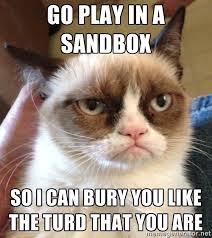
Additional links
ansible, docker, monitoring, openshift3, token, tools
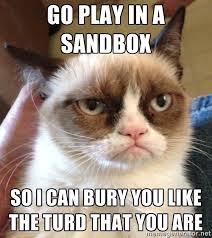


In the latest version of OpenShift, you can also do
oc create serviceaccount my-sa
oc sa new-token my-sa
yes for your first command it is already available in kubernetes and origin client, not yet in OSE but it should arrived soon.
Create a new token is not needed because we already have a token by default with SA. However you are right we have a lot of easier available commands and we should use them now
You do have a fabulous blog thanks.